Press Win+R and type certmgr.msc command in Run window.
Click Trusted Root Certification Authorities and right-click Certificates to open a context menu.
Select All Tasks > Import on the context menu to open the window shown below.
Press Win+R and type certmgr.msc command in Run window.
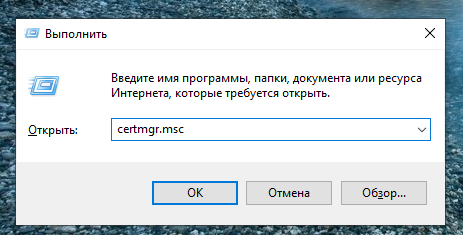
Click Trusted Root Certification Authorities and right-click Certificates to open a context menu.
Select All Tasks > Import on the context menu to open the window shown below.
Comments are closed.
Hello There. I found your blog using msn. This is a really well
written article. I’ll be sure to bookmark it and come
back to read more of your useful info. Thanks for the post.
I will definitely return.
What’s up, I desire to subscribe for this weblog to obtain latest
updates, so where can i do it please assist.
First of all I want to say great blog! I had a quick question that
I’d like to ask if you do not mind. I was interested to know how
you center yourself and clear your mind before writing. I have had a hard time clearing my thoughts in getting my ideas out there.
I do enjoy writing however it just seems like the first 10 to 15 minutes are generally lost
simply just trying to figure out how to begin. Any suggestions or tips?
Thank you!